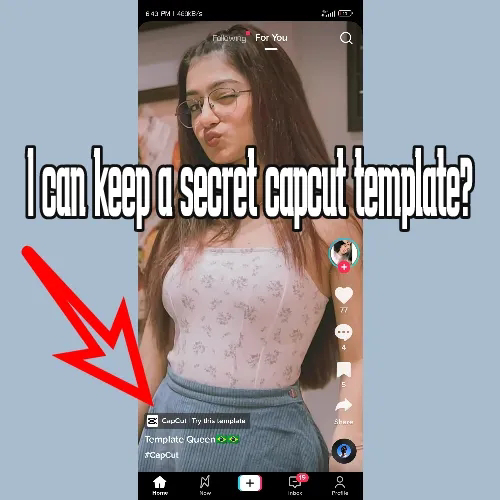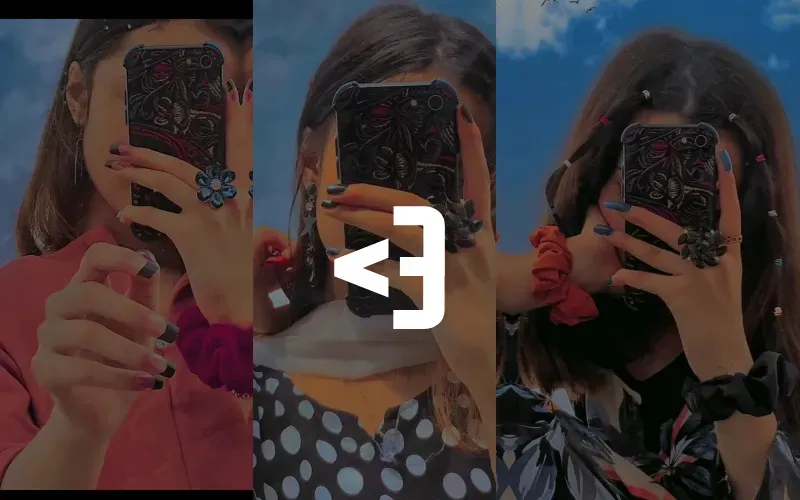How to do Velocity Edit on CapCut
CapCut – formerly known as ViaMaker – is the ultimate video editing application developed by ByteDance for Android and iOS users. It is wildly popular among TikTokers who use it to create creative and unique videos. Today, we are going to be focusing on the ultimate fun-filled video editing experience – Velocity edits. With CapCut's Velocity edits, you can make your videos look even more mesmerizing and add that much-needed jazz to your videos. So, grab your phones, unlock the full potential of CapCut and get ready to create the most funky-looking videos! What does Velocity edit on Capcut mean? Velocity edit is an innovative video editing technique that lets you control the speed of certain sections of a video, giving you the freedom to be creative with how you present your video. With CapCut, you don't need a separate “Velocity Edit” button – you can get the desired results simply by adjusting the speed setting. With Velocity editing, you can experiment with different speeds a...